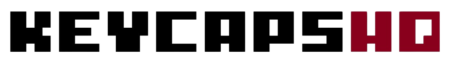Short Answer:
XDA profile keycaps are a type of keycap profile designed for mechanical keyboards. They are known for their uniform and low-profile shape, providing a different typing experience compared to other popular keycap profiles like Cherry, OEM, and SA.
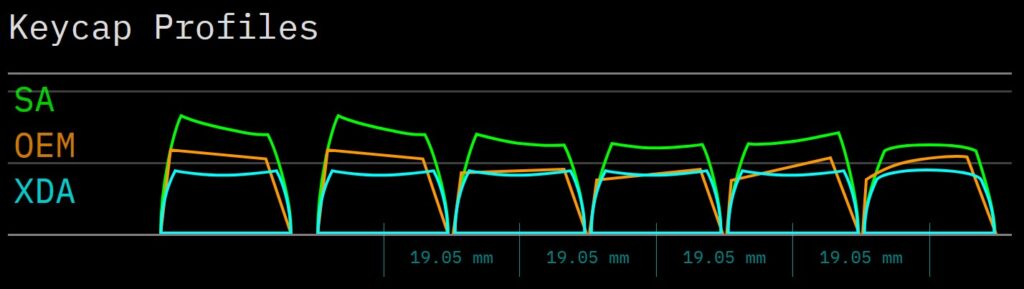
In researching for my article, “What is XDA Profile Keycaps,” I delved into various sources to uncover the essence of these popular keycaps. XDA keycaps stand out with their uniform height and flat tops, offering a distinctive typing experience. Their wide color range and compatibility with most mechanical switches make them a versatile choice for keyboard enthusiasts.
Contents
Are XDA Profile Keycaps Good?
Comfort and Typing Experience
XDA keycaps are renowned for their uniform height and flat surface, which contribute to a comfortable typing experience. This design allows fingers to glide smoothly across the keyboard, reducing fatigue during prolonged use. Studies have shown that ergonomic features in keycaps can significantly impact typing comfort, and XDA’s uniform profile aligns well with these findings.
Sound Profile
The sound produced by XDA keycaps is often described as deep and ‘thocky’, a characteristic appreciated by keyboard enthusiasts. This sound profile is due to the keycaps’ structure and material, typically PBT or ABS plastic. The acoustics of a keyboard can enhance the user experience, and XDA keycaps excel in providing a satisfying auditory feedback.
Aesthetic Appeal
XDA keycaps offer a sleek, modern look that appeals to many users. Their flat tops provide a clean, minimalist aesthetic, and they are available in a wide range of colors and designs. The visual appeal of a keyboard can significantly influence user satisfaction, and XDA keycaps’ versatility in design caters to diverse preferences.
Here is an example of XDA Profile Ember Keycaps by Guffercty Kred.

Key Features of XDA Profile Keycaps
Uniform Height and Low Profile
One of the defining features of XDA keycaps is their uniform height across all keys. This design provides a consistent typing surface, which can improve typing speed and accuracy. The low-profile nature of these keycaps also makes them less bulky and more ergonomic compared to other profiles.
Material and Durability
XDA keycaps are typically made from high-quality PBT or ABS plastic, known for their durability and resistance to wear. PBT keycaps, in particular, are less prone to shine over time, maintaining their texture and appearance even with heavy use. The choice of material plays a crucial role in the longevity and performance of keycaps.
Wide Compatibility
These keycaps are compatible with most mechanical keyboard switches, making them a versatile option for customization. This compatibility ensures that users can easily find XDA keycaps to fit their existing keyboards, regardless of the switch type. The ease of customization is a significant factor for many in the mechanical keyboard community.
Advantages and Disadvantages of XDA Keycaps
Ergonomic Benefits
The ergonomic design of XDA keycaps, characterized by their uniform height and flat surface, is a major advantage. This design can help reduce wrist strain and fatigue, especially for users who type for extended periods. Ergonomics in keyboard design is crucial for preventing repetitive strain injuries, making XDA keycaps a healthier choice for heavy typists.
Availability and Layout Compatibility
One drawback of XDA keycaps is their limited availability compared to more common profiles like Cherry or OEM. Users may find it challenging to locate keycaps for specific layouts, particularly for less standard ones like the 60% layout. This limited availability can be a significant inconvenience for those looking to customize their keyboards with XDA keycaps.
Frequent Asked Questions About XDA Profile
1. How do XDA keycaps differ from other keycap profiles?
Unlike traditional keycap profiles such as SA or Cherry, XDA keycaps have a uniform shape with a flat top surface. This provides a unique and consistent typing experience, making them a preferred choice for enthusiast and custom mechanical keyboard builds.
2. What are the advantages of using XDA profile keycaps?
The uniform nature of XDA keycaps allows for easy adaptation and provides a comfortable typing experience. Their low-profile design also appeals to users looking for a sleek and modern aesthetic for their keyboards.
3. How do I choose the perfect keycap profile?
When considering different keycap profiles such as XDA, SA, Cherry, or OEM, it’s important to take into account your typing preference and the typing experience you wish to achieve. Some prefer the sculpted feel of SA or Cherry profile, while others enjoy the flat and uniform keycaps provided by XDA.
4. Can XDA keycap profiles be customized?
Yes, there are various options for customizing XDA keycaps, ranging from different colors to specialized legend designs. This allows users to create a unique look for their mechanical keyboard setup.
As a former SAP Software Engineer and ex professional esports competitor in Warcraft 3, Dota, and CSGO, my passion for gaming and coding runs deep. My websites are a treasure trove where I share this rich expertise, along with my fascination for AI art and mechanical keyboards. Currently, I own three distinct keyboards, and my collection of keycaps is so vast, I've lost count – each one a testament to my commitment to quality and performance.
- Adolfo Pereirahttps://keycapshq.com/author/adolfo-pereira/
- Adolfo Pereirahttps://keycapshq.com/author/adolfo-pereira/
- Adolfo Pereirahttps://keycapshq.com/author/adolfo-pereira/
- Adolfo Pereirahttps://keycapshq.com/author/adolfo-pereira/