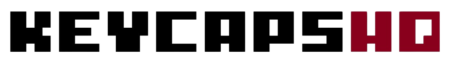Short Answer:
A ZDA Keycap Profile is a type of keycap profile. It is known for its sculpted design and its unique ergonomic features, which are designed to provide a more comfortable and efficient typing experience compared to standard keycap profiles.
Contents
- Understanding ZDA Keycap Profile
- Key Features of ZDA Keycaps
- Comparing ZDA with DSA and XDA Profiles
- Benefits of ZDA Keycaps
- Frequent Asked Questions About ZDA Profile
- 1. What sets the ZDA Keycap Profile apart from other keycap profiles?
- 2. What are the benefits of using ZDA Keycap Profile?
- 3. How does the ZDA Keycap Profile compare to other popular keycap profiles?
- 4. Are ZDA Keycap Profiles compatible with all mechanical keyboards?
- 5. How can I identify ZDA Keycap Profiles?
Understanding ZDA Keycap Profile
ZDA keycaps are a distinctive style in the world of mechanical keyboards, known for their medium height and cylindrical tops. These keycaps strike a balance between comfort and aesthetics, making them a popular choice among enthusiasts. ZDA profile is taller than Cherry but shorter than SA, offering a unique typing experience. The cylindrical design is crafted to fit the fingertips, enhancing typing precision and comfort. ZDA keycaps are typically made from durable materials like PBT or ABS, ensuring longevity and resistance to wear.
Key Features of ZDA Keycaps
ZDA keycaps are compatible with most mechanical switches, including Cherry MX and its clones. Their medium profile is a perfect blend of ergonomic comfort and aesthetic appeal. The cylindrical shape guides fingers to the center of the keys, reducing typing errors. ZDA keycaps can significantly alter the sound of typing, adding a unique acoustic element to your keyboard. These keycaps come in various colors and designs, allowing for extensive customization.
Comparing ZDA with DSA and XDA Profiles
ZDA vs. DSA
ZDA keycaps are taller than DSA, offering a different ergonomic feel. While DSA keycaps have a uniform, spherical top, ZDA keycaps feature a more traditional cylindrical design. DSA’s uniform profile makes it easier for typing, but ZDA offers a more contoured feel. ZDA keycaps provide a balance between the minimalistic style of DSA and a more classic look.
ZDA vs. XDA
XDA keycaps are similar in height to ZDA but have a flat top. The larger surface area of XDA keycaps can affect the typing experience, differing from ZDA’s cylindrical shape. ZDA’s design is more traditional compared to XDA’s modern, sleek appearance. Both ZDA and XDA profiles offer unique aesthetics, but ZDA provides a more classic typing feel.
Benefits of ZDA Keycaps
ZDA keycaps enhance the typing experience with their ergonomic design. They are highly customizable, catering to various aesthetic preferences. The durability of ZDA keycaps makes them a long-lasting investment for keyboard enthusiasts. Their unique sound profile adds an extra dimension to the typing experience. ZDA keycaps’ compatibility with most switches makes them a versatile choice for keyboard upgrades.

Frequent Asked Questions About ZDA Profile
1. What sets the ZDA Keycap Profile apart from other keycap profiles?
The ZDA Keycap Profile is ergonomic and has a sculpted design, which aims to provide enhanced typing comfort and efficiency. The keycaps are angled and shaped to fit the natural curvature of the fingers and offer a more ergonomic typing experience.
2. What are the benefits of using ZDA Keycap Profile?
Using the ZDA Keycap Profile can offer several benefits, including improved typing comfort, reduced finger fatigue, and a more natural keypress feel. The sculpted design and ergonomic features of the keycaps are intended to provide a more comfortable and efficient typing experience for users.
3. How does the ZDA Keycap Profile compare to other popular keycap profiles?
Compared to other popular keycap profiles such as Cherry, OEM, or DSA, the ZDA Keycap Profile have a cylindrical top, which is a bit more traditional and similar to many OEM keycaps but with a distinct curvature
4. Are ZDA Keycap Profiles compatible with all mechanical keyboards?
ZDA Keycap Profiles may not be universally compatible with all mechanical keyboards, as compatibility can vary depending on the stem of the keycap and switches.
5. How can I identify ZDA Keycap Profiles?
Identifying ZDA Keycap Profiles can be done by examining the shape and design of the individual keycaps. Look for sculpted and angled keycaps that are designed to fit the natural curvature of the fingers. Some keycap sets may also explicitly indicate the ZDA profile in their product descriptions or packaging.
As a former SAP Software Engineer and ex professional esports competitor in Warcraft 3, Dota, and CSGO, my passion for gaming and coding runs deep. My websites are a treasure trove where I share this rich expertise, along with my fascination for AI art and mechanical keyboards. Currently, I own three distinct keyboards, and my collection of keycaps is so vast, I've lost count – each one a testament to my commitment to quality and performance.
- Adolfo Pereirahttps://keycapshq.com/author/adolfo-pereira/
- Adolfo Pereirahttps://keycapshq.com/author/adolfo-pereira/
- Adolfo Pereirahttps://keycapshq.com/author/adolfo-pereira/
- Adolfo Pereirahttps://keycapshq.com/author/adolfo-pereira/